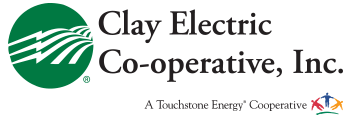Are you looking to lower your energy bills while creating a more efficient workspace? These simple tips can help you power up your home office — without powering up your utility bill.
Bright ideas for energy-efficient lighting
- Replace old bulbs with energy-saving LEDs to reduce energy use.
- Use task lighting to brighten only the areas you need.
- Install dimmers, motion sensors or occupancy sensors to automatically control lighting.
- Turn off lights when leaving a room and keep them off during the day when the sun is shining.
Cutting energy waste with smart management
- Unplug devices like phone chargers, fans, coffee makers and desktop printers when not in use — they continue to draw power.
- Use a power strip to control multiple devices and reduce standby energy loss, which accounts for up to 10% of energy waste.
- Turn off your monitor if you’re stepping away for more than 10 minutes. For longer breaks, set equipment, such as computers, printers and scanners, to sleep mode or power down completely.
- Plug accessories into your computer’s USB ports instead of wall outlets so they power down when your computer does.
Choose energy-saving tech
- Consider a laptop, which uses about one-third the energy of a typical desktop.
- Look for the Energy Star label on computers, monitors and printers. Energy Star-rated appliances use 30-65% less energy than those that aren’t certified.
Optimize your office climate
- Install a programmable thermostat to efficiently control heating and cooling. Check with your utility for possible discounts.
- Keep windows closed when heating or air conditioning is on.
- Replace HVAC air filters regularly to maintain system efficiency.
- Schedule an energy audit to uncover even more ways to save — your utility may offer free or discounted audits and rebates.
Making a few simple changes can boost your home office’s efficiency, comfort and cost savings. A smarter space starts with smarter energy use.